How do I get more traffic to my website? How can you attract more visitors to your company's website?
The 5 on-page changes we share here dramatically increased our B2B client's traffic.
In fact, it raised traffic from on an average week from 2,625 visits per week to 9,924 visits per week and growing. Recent weeks saw 12,000 visits.
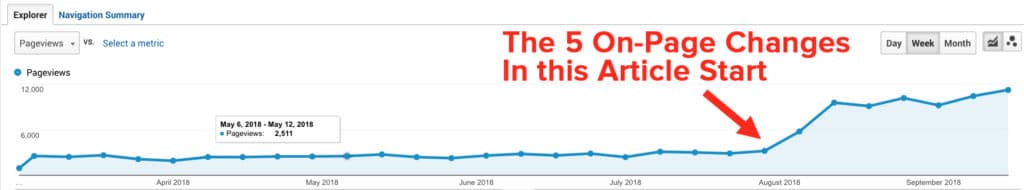
That’s a 278% in real, average weekly traffic to the site.
The same tactics we used can be used on your website, regardless of your niche or business size.

It Was These Exact 5 Changes Driving This Traffic Increase
How Do We Know This?
We Had the Perfect Client Case Study
We recently had an international B2B client in the energy sector that presented the perfect case study for applying on-page search engine optimization (the five tactics shared here). We had the perfect experiment to see if these changes would increase their traffic.
This client already had us performing off-page SEO on their previous site while we built their new site. Thus, the only thing that changed was the on the on-page changes listed in this article (granted we vastly improved the appearance of the page). It is the only variant that changed recently. The off-site SEO efforts remained exactly as they had before the new version of the site launched.
You can harness this knowledge to increase your traffic, too!
Here is what we learned from the case study that made the biggest difference. These are all on-page efforts, meaning that if you want to make them, you won't have to touch anything but your site itself.
In each section, we share how we did it and how you can do it on your own site.
Of course, at any point in the process you think, "I know I need to do this but don’t want to take the time to do it myself," just call us at 817-889-1487. We’ll get your entire website optimized and get you more traffic like this client.
5 Changes You Can Make To Your Website To Get More Traffic
01. Arrange Your Site Better (Silo It)
Key to growing traffic is for people to find your site when they search. And the key to that is to unconfuse the search engines about what your site is really about.
By tweaking your site structure, you can present a clear hierarchy to searchers and search engines that can:
- Rank on the terms they are actually using (your major keywords).
- Draw them into your site for an extended visit. This increases your chances of converting visitor traffic to real customers and clients.
How we did it:
The client’s previous website was not organized well. It used a layout model that we, unfortunately, see about 80-90% of the sites we are asked to do on-page SEO on use.
All the products were listed on a single product page regardless of if they were in a certain line or not. This page was housed at companyname.com/products/). The page was even titled generically as products. This wasn’t helping them get found online.
(You can click on any graphic to enlarge it. Unless you have eagle's eyes these can be a bit small on mobile.)
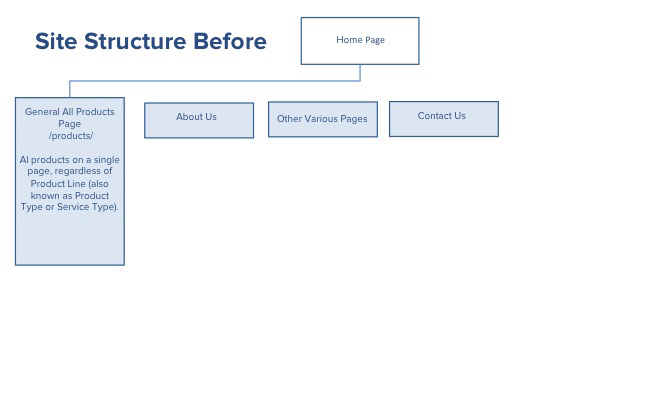 Sometimes we see sites take this one step farther but it's still not ideal.
Sometimes we see sites take this one step farther but it's still not ideal.
For this client, the product lines of PDC Bits and Downhole Tools are the terms MOST SEARCHED by users looking for a solution.
We know this because our keyword research showed us these are the highest volume of monthly searches on given terms related to their products.
The previous website did nothing to reinforce this search term in its structure. The site wasn’t screaming to Google the technologies we sell are PDC bits and downhole tools.
We changed this where each of the two Product Lines got its own major page. We made sure the title of the first Product Line page was PDC bits and the other was Downhole Tools.
Then each product got a full page under the existing product line page. Each product page linked back to its main Product Line page.
We call this process site siloing.
It presents your site to the search engines much like a well-outlined research paper you wrote in high-school–thesis, main-points, sub-points. Google will give you an A+.
How You Can Do It:
You can see how well your site is organized by following the instructions in the video below.
Look at your visual sitemap, then ask:
- Are things thoughtfully grouped or haphazardly grouped?
- Is everything a top-level page or is there some kind of hierarchy of the page?
- Are the most important keyword informed pages (most frequently searched) closest to the top level of the site?
- Can you create a Product Line Page or Service Line Page to get it to rank for the major service keyword on which you most need to rank?
Where needed, do a simplified re-organization by using pages and parent pages if your site is in WordPress. For example, if you have multiple services that are related and can be grouped together under a high volume search term, do it.
Of course, we are available to help you complete this entire re-organization process.
02. Beef Up the Content
The search engines are now smart enough to read the actual words on each page of your website.
They scan the page and see how all the words on the page are related. The fancy term for this relationship of the words is called semantic relevance.
How We Did It:
The previous site page had very little actual content reinforcing the major keywords on the single product page.
On the main Product Line pages we created, we increased the amount of content to 2,000 plus words and used our SEO copywriting process to ensure that copy was best optimized for both user conversion and the search engine’s to love it.
Each product got its own page jumping the word count for that product from about 50 words to over 1,000 words per product.
<Free Hint> In order to make the pages not look cluttered we put much of the long-form content in an expandable accordion. That way the visitor could access the long-form content if they wanted to see it, or go straight to an individual product page if they didn’t want to take the time to read it.)
An accordion looks like this.
...the user doesn't see the content unless they choose to click on the + sign.</free hint>
How You Can Do It:
- Look at your website's pages for your service or products.
- Does any page have thin content you could increase?
Our current recommendation on most major service or products pages is at least 1,000 words. But 2,000 words tends to work better. ( We also have a proprietary tool that can determine exactly how many words each page needs to be to make the search engines happy.)
03. Leverage Your Blog By Optimizing Its Structure
Your blog is one of your most powerful traffic attractors. It can bring in hundreds or thousands of new visitors.
How We Did It:
We fully optimized this client’s blog structure.
Before we made changes, the site’s blog was called News. That was the page title.
Not only that, they had placed everything into the major category called News as well.
That’s fine if you want to rank on the word News, but most companies don’t need to rank on that term.
We overhauled the Blog structure. We created the following categories
1) Category 1 = Product Line page exact match category called PDC Bits.
2) Category 2 – Product Line page exact match category called Downhole Tools.
3) Category 3 – A place for their company news called Drilling Technology News (since that is also a major keyword that we knew would draw traffic) and a sub-category called [Company Name] Press Releases.
4) Category 4- A more generic, catchall category called Oil & Gas News.
How You Can Do It:
Look at your blog.
First, click into your blog archive page. This will be the link on your site that usually says blog or news, etc. It's a page where you should see all your blog articles in sequence with the newest first.
- What is it called?
- Are you using generic terms like Blog? At least change the page title to something akin to what you do like Commercial Landscaping Blog or Human Resources Software News.
Next look at your categories.
- Do they best match the keywords people are using to search for the service or product solution you offer? Hint: They should match your services and/or products pages. For example, each of our service pages has a matching category on our blog– web designer, SEO, social media marketing, copywriting, graphic designer, etc.
- Create a category named after the keyword that most people use to find you. (We can help you find that keyword).
- Edit each blog post you've written and put it in the best category. If you have a popular blog that has a lot of links to it already, remember to apply a redirect so that the old URL name passes credit to the new-category named URL it will now have. (Again, we can help you with this).
- Each new article you write, assign it to the best matching category.
- And remember, put an article in ONLY one category in order to not bleed your silos. Make the decision on where the article best fits out of your category options.(Note: This category strategy doesn't work on Shopify. It doesn't work well on Squarespace. It works great on WordPress, which is why most of our sites are built on that platform. See the video above on reorganizing for pages for how to reorganize your blog categories.)
04. Deeply Interlink Your Articles and Pages
You know how you do a search on a topic and often Wikipedia falls at the very top so often?
One of the reasons Wikipedia ranks is because it is one of the most interlinked blogs in the world. On every page, any keywords that have a separate article on Wikipedia are linked from one article to another. (See all the purple links in the article sample below.)
What does this interlinking do?
This creates a massive web on your site like Wikipedia.
The search engines crawl these links and can then see how much content your site has related to a given keyword. And ultimately the entire piece of this web and all the traffic it brings is pointed back to our Product Line page.
This allows the site to rank #1 on several highly competitive terms that get tons of traffic.
It also clearly signals, “Hey, this is an important keyword for this site and an important category on which you should rank us.”
That gets your site more traffic as folks use these frequently searched phrases in their own search.
The more expertise you present, the more traffic you will get.
How We Did It:
We deeply interlinked the site. We made sure every Product Page linked to the appropriate Product Line page.
We also went through all the blogs.
Within a given category, we made sure the article had a link to Product Line page it fell under.
If a specific product was referenced, we linked that product name in the blog to the product page.
If we were using a specific blog article to attempt to get traffic for a longer phrase (example: Permian Basin improved Rate of Penetration), we call it an anchor blog.
In other words, that is the piece of content we are currently ranking best on for that term.
We then linked that phrase every time it was mentioned in any other blog in that category to the anchor blog.
So any blog in the PDC Bit category that contains the phrase Permian Basin improved Rate of Penetration or synonyms like Permian Basin ROP links to the anchor blog.
How You Can Do This
You can DIY this, but the moment your site gets a large volume of blog articles or pages, it can quickly get complicated. (We'll give you a super easy way skip all this manual work and automate this in the next video below. It can still help to see how the process works.)
You’ll need to create a spreadsheet.
- On that spreadsheet, have column one be your major Service Type or Product Line pages
- Column Two is your Individual Product Pages
- Column Three Blogs Grouped by their Category
- Column Four is the keywords you are targeting with each blog (URL of the individual blog).
Each time you start to write a new blog article, you’ll open this spreadsheet and ask:
- What Service Type or Product Line page can this support?
- As you write the article, make sure you manually link to the page from somewhere in the article on a keyword phrase that best matches the page you are linking to.
- What Product or Service does this support (if it does)? If it does, link to that specific product or service page in the blog using the product name keyword or service name keyword.
- Does this blog article contain or can I have it contain any of the long-tail-keyword-phrases I used in an anchor blog?
- Is the potential anchor blog in the same category as my current blog? If the answer to that second question is no, do not link the current blog to the anchor blog because you’ll be bleeding your clean content silo.
- If the answer is yes, link from the current blog to the blog that is the anchor blog for that keyword, and there is an exact match or near match occurrence of the anchor blog’s keyword phrase you can use in your current blog, link your current blog to the anchor blog.
In the example spreadsheet above, if the words adolescent poodle were used in the Calm Down Your Poodle blog, we'd link the words adolescent poodle when they first occur in the Calm Down blog to the Nutritional Considerations for Adolescent Poodle blog. We'd do this because BOTH blogs are in same Organic Poodle Food category.
We'd also find some words to link both the Calm Down Your Poodle blog and the Nutritional Considerations for Adolescent Poodle to the Organic Poodle Food sub-page
Interlinking is SUPER powerful, but as you can see, without a tool to automate this, the process can get convoluted and even nightmarish in scope if you are generating content at the rate you should be.
What if we told you, you can 100% automate ALL of this interlinking.
Here is all you have to do in the plug-in we install.
By doing this, your site will be a massive web of intertwined content the search engines love.
05. Create a “Series” Out Of Related Articles (Or an Actual Series).
Google and other search engines love longer content. This is becoming more and more true.
It rewards this long-form content in terms of higher rankings.
And remember higher rankings means more people find you, which means more traffic!
What if there was a way to take your existing content and make it seem longer to the search engines?
And what if there's a way you can write a long article in shorter pieces and connect them so Google sees it as one long article?
You can!
With a simple link and piece of html code you can interconnect your articles, stringing the articles into a longer series.
In the technical SEO world, this is called an internal linkwheel.
You’ve experienced a linkwheel hundreds of times on the web and maybe just have not known what it is called.
We’ve all clicked on a site link where they’ll say “20 Ways to XYZ” and then each way is its own page and you click next at the bottom of the page to go from #20 to #19 and then again to go from #19 to #18.
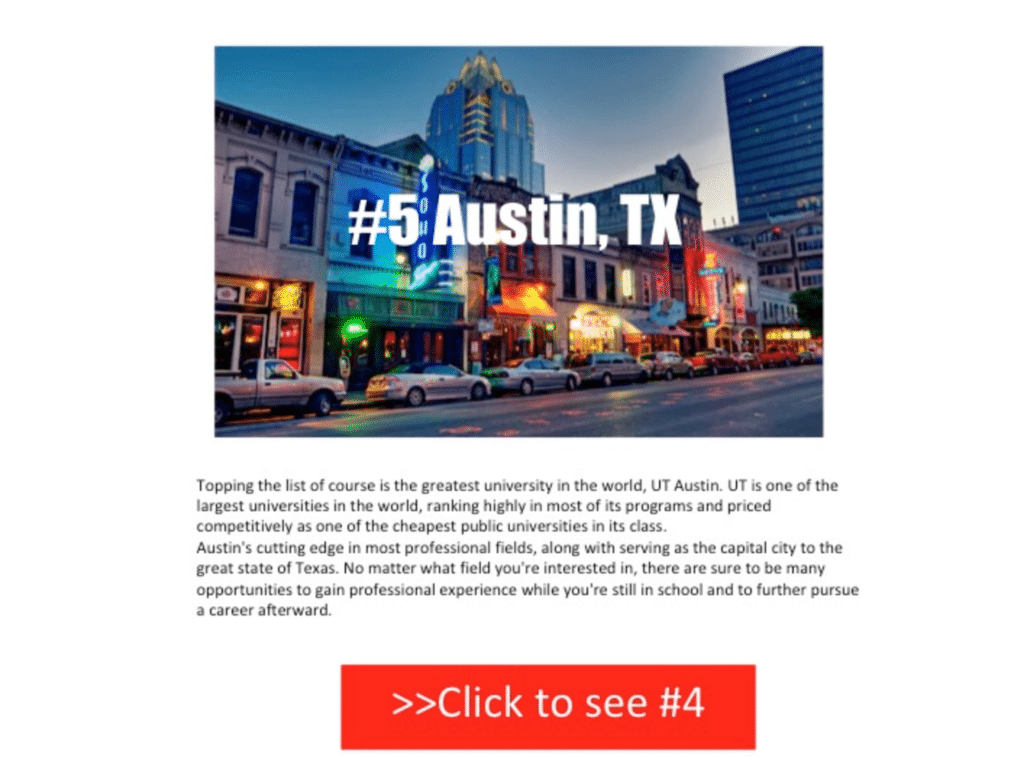
These short page content type linkwheels are actually kind of annoying.
Why? You have to click so often, you usually spend more time waiting on each page to load than it takes to read it.
But what if you use this in a non-obnoxious way on longer articles. You’ve already attracted them to your page on a given topic. They've read your valuable article and now you simply tell them, “You’ll like this article, too, because it's highly related to what you just read."
Some websites do this with a see next article button, but users are typically directed to the next chronological article in the blog, not a TOPICALLY RELEVANT article.
You can harness this power on articles that are related to one another but aren’t an actual series.
Remember we said the search engines like longer forms of content (currently).
By stacking three 2,000 word articles together that are related (even if they aren’t a direct series) and using the right code, the search engines will see these articles as one MASSIVE 6,000 word expertise article that is comprehensive.
The nice thing is it will still index and present each article in search as a separate listing in the search results, too. So you get both/and. Both the individual article shows up in search and the broader term which all the articles are about rank, as well.
If you have 5 articles on a service or product linkwheel them together to rank on the main service keyword or product line keyword that gets tons of searches.
These massive linkwheeled articles rank high on the main search term they address.
They also keep people on your site longer, as they tend to read the next article in the “series” if they saw clear benefit from your current article. Every second they spend on your site is an opportunity for them to further like and trust you.
Of course, if you really DO have a part 1, part 2, part 3 article series you definitely want to linkwheel the article with both links and the code you need.
How We Did It:
We found related articles that made sense for a visitor to see in sequence and added a read next button to an article.
For example, let’s say there were several articles related to vibration control in drilling. We decided on the best order for a reader to read through them and starting with article one, linked to article two and so forth.
We also used a piece of code called rel="next" function to instruct Google and other search engines to see these articles as a series. This is very important as a read next button alone doesn’t do the trick.
How You Can Do It:
Okay to be fair, we use a proprietary plug-in which automates about 95% of this. We’d be happy to install and optimize it on your WordPress site. It also does about 50 other awesome SEO things, too. And once we have it set up, it’s super easy for you to use. You can have almost no technical knowledge and harness all its power.
Once we set it up, all this happens automatically. All you have to do is
1) Select the proper blog category
2) Enter in any longtail-keyword-phrase you are using on that specific blog that you want to target.
Get Started On Getting More Traffic to Your Website
Whether you are a small business owner and a corporate CMO, these 5 infrastructure and link changes to your blog NEED to be made to increase your visibility, traffic and, thus, customers/clients.
The case study client saw a 278% increase just from these on page SEO fixes. You can do them yourself if you like tinkering with your website.
Or focus on running your business and let us do a full on-page optimization of your website. Allowing us to do this will leverage any future content you make the effort to create more worthwhile.
Once we optimize your site, each article or page you add to your site will be like an electric guitar plugged into a giant stack of Marshall's amplifying it. Think about it. An electric guitar is only as loud as it's amplifier. This is also true for your content.

Simply put:
Better site structure and linking = Better rankings = More Traffic to Your Site = More customers/clients/patients = Increased Revenue
So either get after this and DIY it or call us for a FREE On-Page Optimization Consultation and Estimate for your site. 817-889-1487
The following post How Do I Get 278% More Traffic to My Website? 5 DIY Ways + Case Study was first published to: Moon and Owl Marketing
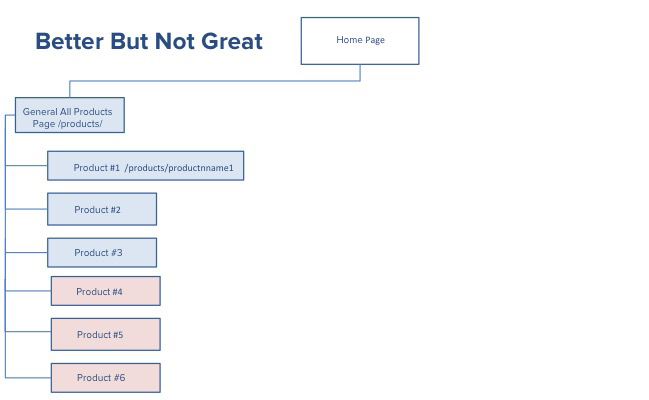
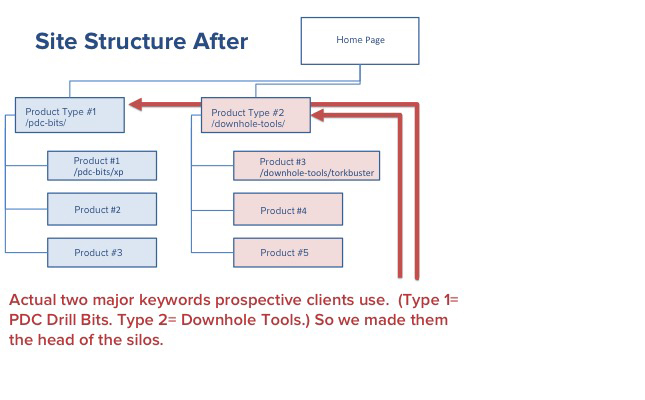
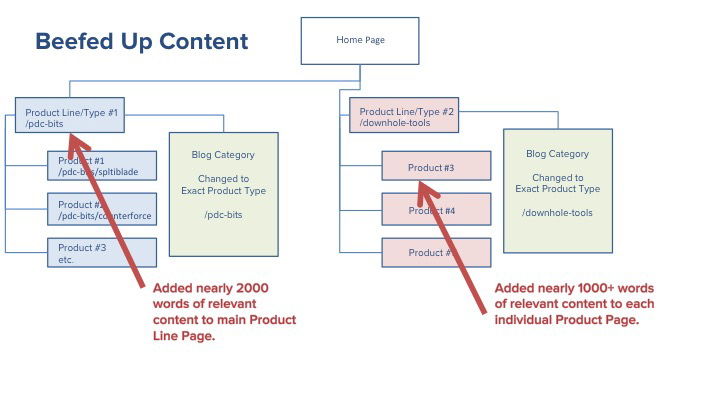
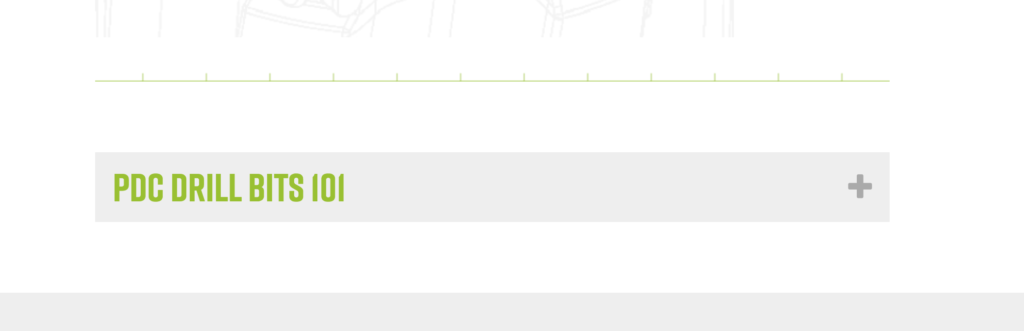
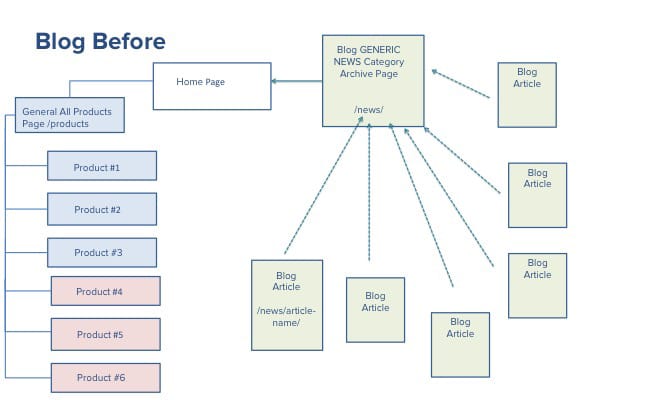
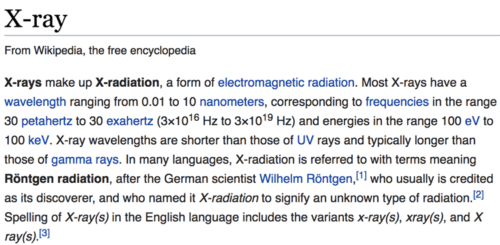
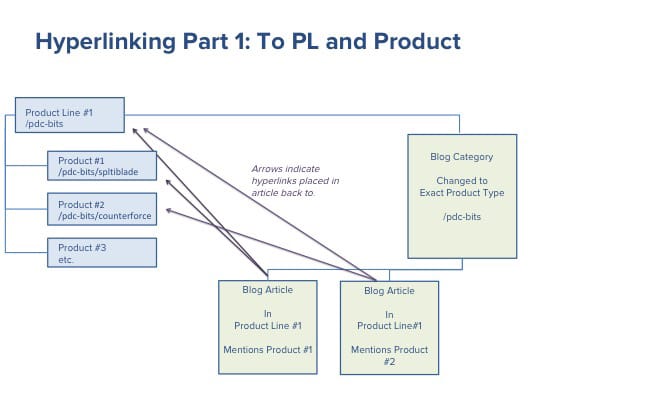
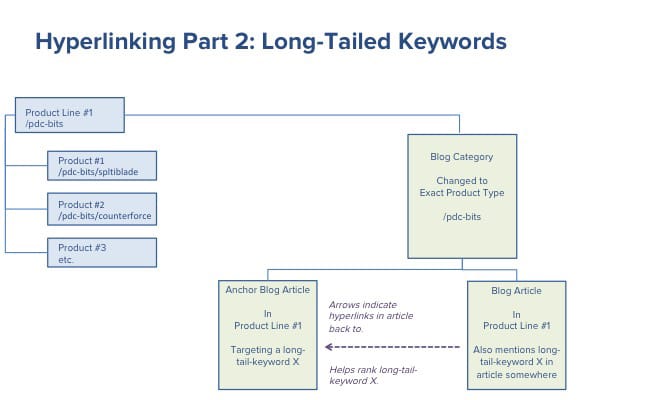
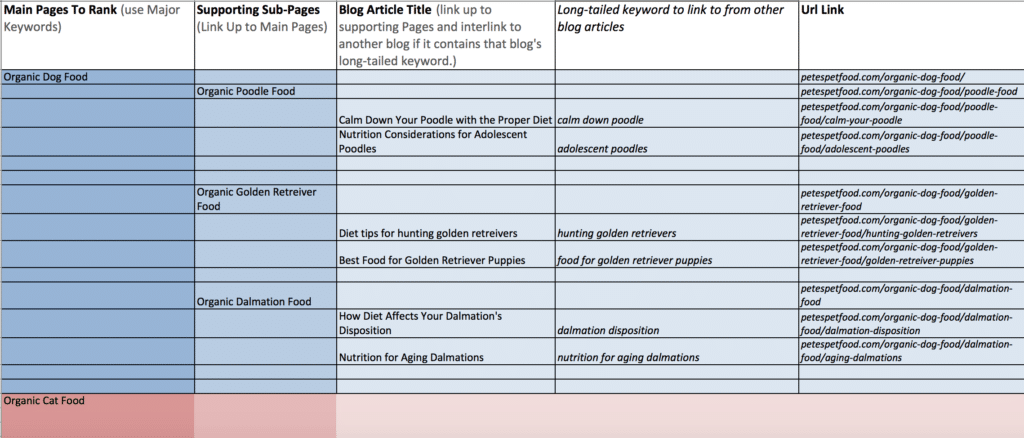
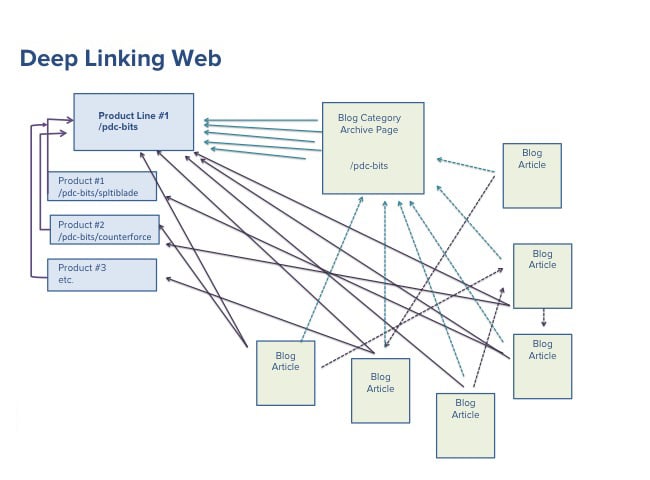
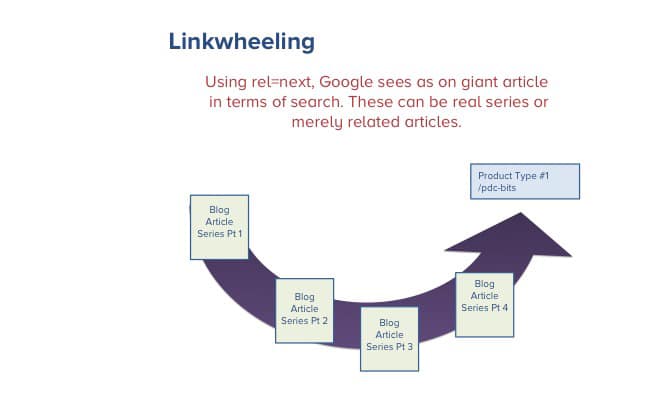
No comments:
Post a Comment